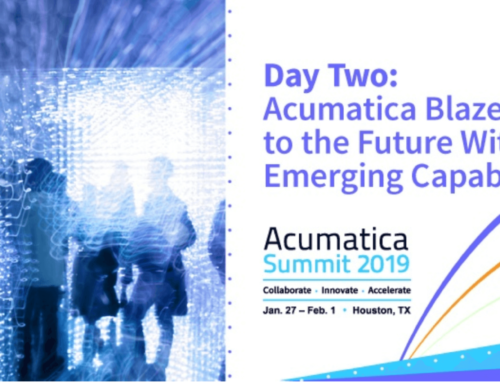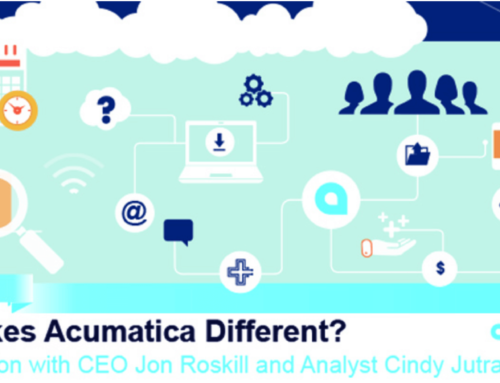Sage X3 has the ability the automate sales invoicing from validated sales deliveries. The function provides a flexible set-up which determines how deliveries are grouped for invoicing to make sure a customer is presented with an invoice which follows the business requirements.
Thank you for reading this post, don't forget to subscribe!Invoicing rules are set-up on customer common data records. Sage X3 allows for the following invoicing options:
- One invoice per delivery
- One invoice per order
- One invoice per customer delivery address (Auto groups all deliveries made to a single customer address)
- One per period (Groups deliveries to an invoice for the selected period)
Invoicing rules are set on customer common data but can be redefined on the sales order if required. The screenshot below shows the invoicing set-up on the customer common data record.

To execute the invoicing process, the end user can either run the Delivery Auto Invoicing function proactively within daily operations (accessible in the Sales module, under the Invoices submodule) or the invoicing task can be fully automated using Sage X3 recurring tasks automation.
Sage X3 is a business management system which promises a positive ROI for the prospective customer. The above example shows how certain business process steps can be fully automated by choosing the correct configuration options in Sage X3.