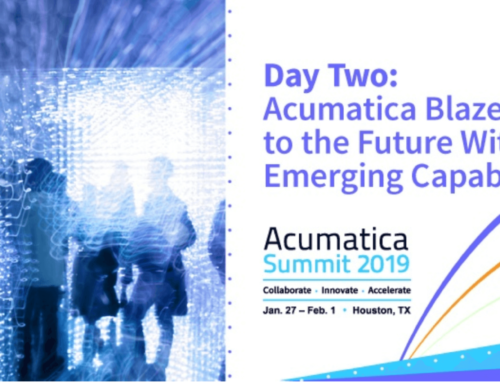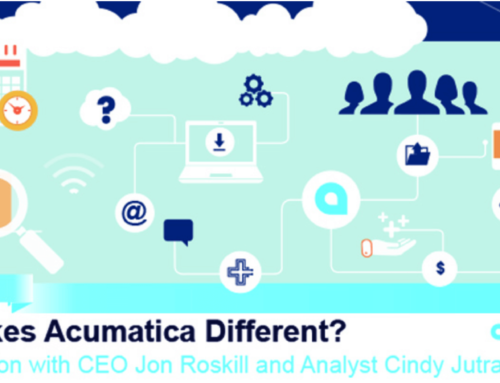Sage X3 has accrual journals for non-invoiced supplier returns (full or partial). The function creates accrual and reversal journals for all returns that meet the user selection criteria which requires a credit and the credit note has been created in Sage X3.
Thank you for reading this post, don't forget to subscribe!The function takes the following into account before it creates the accrual journals:
- Non-posted returns; (‘Non-posted return’ means no accrual has been made for the credit note not received.)
- Non-invoiced returns (where the invoice date is prior to the new generation date.)
These journals can either be posted in simulation status or actual status depending on the user preference.
To execute the function, the end user can run the Credits to Receive function (accessible in the Financial module, under the Closing Processing submodule).
To use this function successfully careful attention is required on the following set-up items:
- Automatic journals
- Document types
- Accounting codes
The above example shows how using the advanced functions in Sage X3 allows the finance user to speed up month-end processes and significantly reduce the time required to complete month-end processes.