Sage X3 allows two BP accounts to be merged together using a function which will automatically transfer all the transactions from one BP to another. This tool allows an Accounts receivable or Accounts Payable manager to merge customer or supplier accounts without the painful process of manually moving open transactions across.
This blog entry gives you a step by step guide to achieve this:
Below are two examples of a customer inquiry for two different BPs, prior to using the BP Merge function.
Steps:
- Navigate to Financials > Utilities > Miscellaneous > BP Merge
- Select the applicable company and site criteria.
- Only transactions for the above specified criteria will be merged.
- Source BP: Is the BP for which you want to transfer the transactions FROM.
- Destination BP: Is the BP for which you want to transfer the transactions TO.
- After reviewing your criteria click ‘Ok’.
Below is an example of Customer situation for the destination BP after the BP Merge.
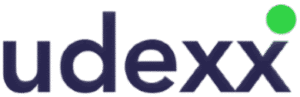


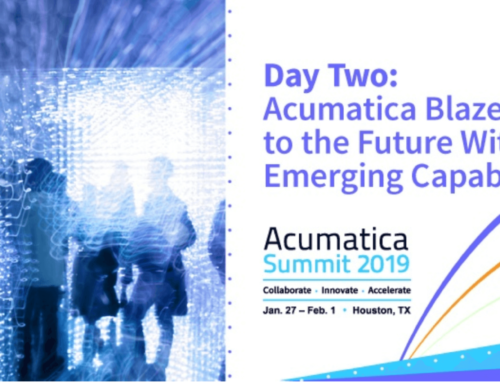
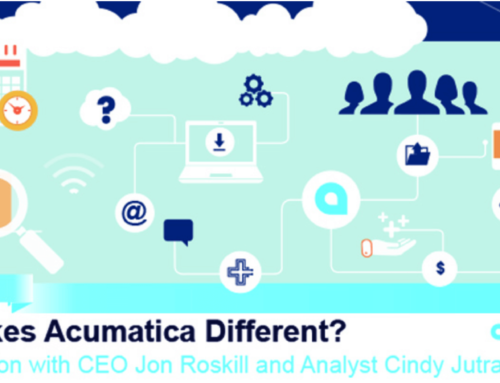

Leave A Comment
You must be logged in to post a comment.